










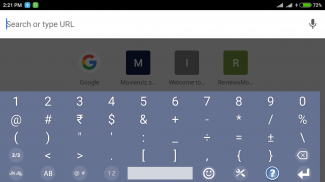



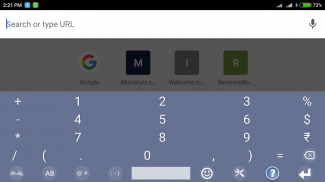
Tamil Keyboard

คำอธิบายของTamil Keyboard
Tamil Keyboard is a best typing interface with dynamic key layout.
This Tamil Keyboard can be used for all kinds of applications where Tamil (தமிழ்) text is required.
Tamil Keyboard app is used for messaging, searching, social media and other applications through android devices.
Installation Process:
1. Download and install this application on your Android Device.
2. Go to "Settings"->"Language & input" -> Current Keyboard -> Choose Keyboards & Enable Tamil Keyboard -> Check the "Tamil Keyboard".
3. Now open any messaging app and make focus on to text editor area.
4. Select "Tamil Keyboard" from "Choose Input Method" available on the Notification bar.
5. Now you can enjoy the features of Tamil Keyboard App.
It has 2 special features:
1. Settings: sound, vibrate, and options to select English keyboard layout.
2. Help: Info on typing process with examples.
3. swipe left and right to change among english, tamil (தமிழ்), and numeric keyboards.
4. Best color themes.
5. Best fit to various screen sizes.
6. Clear TEXT View.
7. Best for Typing Tamil (தமிழ்)Text.
8. Added Emoji support
9. Added Text Emoji support
10. Added many more special characters
11. Added separate numeric keyboard
12. Added few more tamil characters for complete language support.
There is feature of switching option among English, Tamil (தமிழ்), and Numeric-Symbolic layouts.
This is an Ad-supported and cost-free application.
Note1: If some one has problem with this application, please clear data/cache in "settings".
Note2: Device must have Tamil font to view text clearly, otherwise text appears like boxes.
ทมิฬแป้นพิมพ์เป็นอินเตอร์เฟซการพิมพ์ที่ดีที่สุดกับรูปแบบที่สำคัญแบบไดนามิก
คีย์บอร์ดทมิฬสามารถนำมาใช้สำหรับทุกชนิดของการใช้งานที่ทมิฬข้อความ (தமிழ்) จะต้อง
ทมิฬแอปแป้นพิมพ์จะใช้สำหรับการส่งข้อความ, การค้นหา, สื่อสังคมและการใช้งานอื่น ๆ ผ่านทางอุปกรณ์หุ่นยนต์
กระบวนการติดตั้ง:
1. ดาวน์โหลดและติดตั้งโปรแกรมนี้บนอุปกรณ์ Android ของคุณ
2. ไปที่ "ตั้งค่า" -> "ภาษาและการป้อนข้อมูล" -> คีย์บอร์ดปัจจุบัน -> เลือกคีย์บอร์ดและเปิดใช้งานคีย์บอร์ดทมิฬ -> ตรวจสอบ "ทมิฬ Keyboard"
3. ตอนนี้เปิด app ข้อความใด ๆ และให้ความสำคัญกับการไปยังพื้นที่แก้ไขข้อความ
4. เลือก "ทมิฬแป้นพิมพ์" จาก "เลือกวิธีการป้อนข้อมูล" ที่มีอยู่บนแถบแจ้งเตือน
5. ตอนนี้คุณสามารถเพลิดเพลินไปกับคุณสมบัติของคีย์บอร์ดทมิฬต่าง
มันมี 2 คุณสมบัติพิเศษ:
1. การตั้งค่า: เสียงสั่นและตัวเลือกในการเลือกรูปแบบแป้นพิมพ์ภาษาอังกฤษ
2. ช่วยเหลือ: ข้อมูลเกี่ยวกับกระบวนการพิมพ์ด้วยตัวอย่าง
3. กวาดไปทางซ้ายและขวาเพื่อเปลี่ยนหมู่คีย์บอร์ดภาษาอังกฤษภาษาทมิฬ (தமிழ்) และตัวเลข
4. ธีมสีที่ดีที่สุด
5. พอดีที่ดีที่สุดในขนาดหน้าจอต่างๆ
6. ล้าง TEXT ดู
7. ที่ดีที่สุดสำหรับการพิมพ์ภาษาทมิฬ (தமிழ்) ข้อความ
สนับสนุน 8. เพิ่มอีโมจิ
9. เพิ่มข้อความสนับสนุน Emoji
10. เพิ่มจำนวนตัวอักษรพิเศษเพิ่มเติม
11. เพิ่มแป้นพิมพ์ตัวเลขที่แยกต่างหาก
12. เพิ่มไม่กี่ตัวอักษรทมิฬเพิ่มเติมสำหรับการสนับสนุนภาษาที่สมบูรณ์
มีคุณสมบัติของตัวเลือกสลับหมู่ภาษาอังกฤษ, ภาษาทมิฬ (தமிழ்) และรูปแบบตัวเลข-สัญลักษณ์คือ
นี้เป็นโปรแกรมที่มีโฆษณาสนับสนุนและค่าใช้จ่ายฟรี
หมายเหตุ 1: หากใครบางคนมีปัญหากับโปรแกรมนี้โปรดล้างข้อมูล / แคชใน "การตั้งค่า"
Note2: อุปกรณ์ที่ต้องมีตัวอักษรภาษาทมิฬเพื่อดูข้อความอย่างชัดเจนมิฉะนั้นข้อความที่ปรากฏเช่นกล่อง
























